How to Write Emails That Are Easily Readable
Emails are now considered to be a critical component of most firms' marketing strategies. It's simple to create an email and send it to your subscribers, but finding emails that are easy to read these days might be difficult.
The good news is that drafting understandable emails is not difficult. A few small changes may make a significant difference in the quality of your email communications.
Here are five simple tips for optimizing your emails and making them more legible that you can use immediately. These principles will assist you in creating emails that are easy to grasp, regardless of whether you are dealing with a difficult or simple issue.
Create Attention-Grabbing Subject Lines
It's pointless to write an email if your recipient never gets around to reading it. You must first capture the attention of your target audience before you can expect to get any results from email marketing. If you want to do this, you need to construct your email subject line with great care. The stuff you have provided for your audience should be appropriately summarized in this section as well.
When it comes to optimizing emails, one of the most efficient methods is to personalize the subject lines. The subject line of most email programs allows you to enter the name of the person who will be receiving the email.
According to Mailchimp, when compared to other data, tailored subject lines had the most significant influence on open rates.
Keep Your Emails Short and Scannable
The majority of today's readers want to obtain their information as rapidly as possible. They are unable to read lengthy bits of text due to a lack of time and patience. According to a previous study done by Boomerang, brief emails (between 50 and 125 words in length) received a response rate of more than 50%. You must keep your emails concise and scannable in order to succeed in this endeavor.
One other survey, this one conducted by Constant Contact, found that emails containing around 20 lines of text had the highest click-through rates.
Scanning emails means that your reader will not have to put in a lot of effort to find out what you're offering them as a value proposition.
Short emails will provide the reader with all of the information they want at a single glance while also maintaining their interest in future emails.
Liven Your Emails With Visuals
A picture is worth a thousand words, as they say. As a result, you should make an effort to include visual components in your emails.
Emails containing relevant photos have greater click-through rates, according to statistics, when compared to emails with plain text alone.
Your reader can get a rapid sense of what to expect in the next few phrases or paragraphs of your email by using the appropriate graphics in your email.
Visuals aid in the breakdown of complicated ideas and the reduction of the amount of time a reader must spend understanding and processing information.
Use Mobile Responsive Email Templates
Another aspect that helps to the readability of your emails is the responsiveness of your email design to mobile gadgets (or mobile devices).
According to the findings of the study, 43 percent of email access occurs on mobile phones, 36 percent on webmail, and 19 percent on desktop computers. It's probable that a significant number of your email users access their inboxes using mobile devices. You must make certain that your emails appear effectively and are legible on mobile devices before sending them.
Email templates that are responsive ensuring that your readers may view your emails on any device without the format being compromised.
Readers will have a better experience with responsive email layouts, which will eventually increase your conversion rates.
Have a Clear Call to Action (CTA)
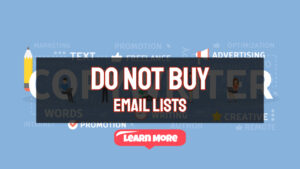 Often, readers will dismiss emails because there is too much information to take in at one time. There needs to be a strong call to action.
Often, readers will dismiss emails because there is too much information to take in at one time. There needs to be a strong call to action.
Following the identification of the action you want your authors to do, the following stage will be the creation of email text that will assist the reader in performing the action you desire them to take.
This will assist you in identifying any additional content that is not focused on directing the reader to your CTA.
As a result of their shorter attention spans than a goldfish, your readers will appreciate receiving emails that have a clear call to action.
Take advantage of sophisticated action copy and layout for your call to action. Your action text should be visually appealing, and it should include action verbs such as “Now” and “Nowadays.”
Consider utilizing buttons to link to desired activities when creating links. Your buttons should have a high level of contrast with the backdrop and be made up of vibrant colors.
Include Helpful Content
When it comes to emails, always offer useful material that is both original and distinct from other messages.
Concentrate on providing value to your readers rather than only selling things or pushing promotions at them; else, they will unsubscribe from your list.
Your reader wants to read stuff that they can trust, therefore providing them with something of value in return. It is important for readers to believe that you are aware of their difficulties and that you are working to resolve the issues they are experiencing.
You may incorporate links to more useful information on your website or blog as part of your email signatures.
Format Your Emails
In terms of readability, how you format your emails has a huge impact on how well they are received.
Italicizing text parts or using strong fonts in an email might help readers quickly identify the most relevant information in the message.
In addition to providing simplified takeaways that are simpler to scan than a long, bulky paragraph of text, shortlists and bullets assist interest of the reader by providing them with simplified takeaways that are easier to scan.
Conclusion
In conclusion, boosting the readability of your emails has a significant impact on how well your audience engages with and responds to your emails. With responsive email designs, you can concentrate on what's important while also improving the user experience. Visual components, correct text formatting, and a clear call to action may all help to make your message more effective.
References
https://mailchimp.com/resources/catchy-email-subject-lines/
https://blog.boomerangapp.com/2016/02/7-tips-for-getting-more-responses-to-your-emails-with-data/
https://blogs.constantcontact.com/email-images/
https://www.emailout.com/responsive-email-template-html-free/
The post How To Write Emails That Are Easily Readable appeared first on https://gqcentral.co.uk



